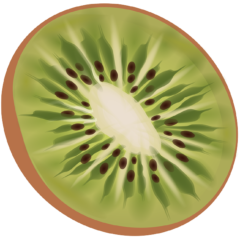Have you recently encountered a situation where your Google contacts didn’t show up in Google Maps, or birthdays from your contacts failed to appear in your Google Calendar? After a bit of digging I discovered the reason and solution to this.
The Core Issue
The crux of the problem lies in a new EU directive, which restricts company services from being automatically linked. This means Google Contacts are not accessible to other Google Products like Maps or Calendar. At least not without your explicit consent.
The Solution
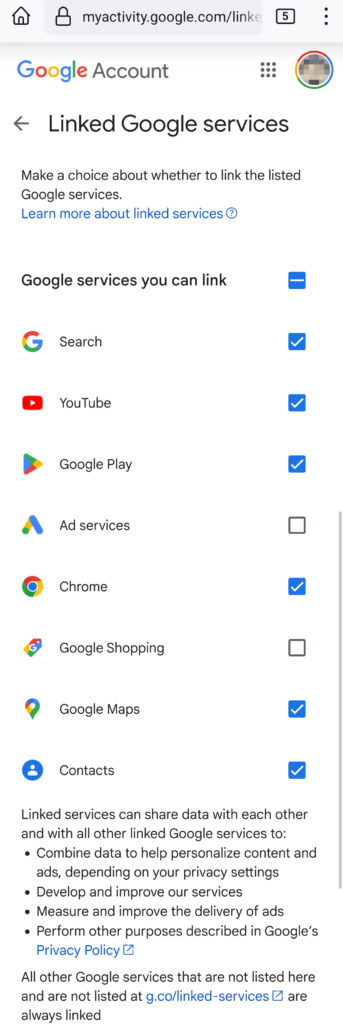
Fortunately, there’s a straightforward solution to this dilemma. It involves manually opting into the linkage of these services through your Google account settings. Here’s how to do it:
- Click this link or manually navigate to your Google Accounts Data & privacy settings where you will then navigate to the Manage linked services section.
- Once there, you’ll have the option to activate the services you need. In my case, I enabled all the services except for Shopping and Ad Services.
After making these adjustments and waiting a few minutes, I was thrilled to see birthdays reappear in my Google Calendar. Even more impressively, I could once again search for my contacts in Google Maps.